You may be wondering what happened to my blog. Well, this is an easy one to answer! I just went to 'Cute and Cool Blog Stuff'. When you see the designs they have in store for you, you will take them all, just like I did. There a millions to choose from and trillions that could suit your blog. You could get a matching template and header or you could even mix the templates and headers.
In order to get this you need to follow her and listen to my instructions. There is a selection of templates to choose from, so try as many as you want and see which one suits your blog best.
1. Choose your header and save to your computer
2. Go to 'Design' and go to 'Edit header'3. After doing your header, it's on to your template
4. Choose template you want and copy code into HTML/Javascript.
5. Go to 'View Blog' and you will see that your background and header is there.
Why do I still have my old template?
Your original template might still be showing. You might have Travel or Ethereal or Awesome etc.
How do you get rid of it? Well, that's easy. Go to design on the top right hand corner, go to 'Edit HTML'.
At the bottom it says 'Old Templates. Go there and you will see 'Select layout template'.
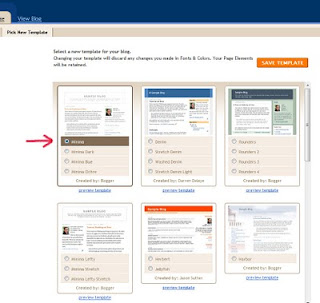
The first Sample blog will have written below 'Minima'. Click on that and then click on 'Save Template'.
Your blog will look like this instead.
View 'Cute 'n' Cute Blog Stuff' at http://blo64rt.blogspot.com/






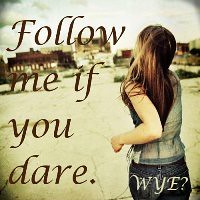








Oh wow Thats so cool. Me Likey !! XD
ReplyDeleteYou are free to try it Dawn! I liked it instantly.
ReplyDeleteThis looks fantastic, dtwilight! I can't wait to do my own blog now!
ReplyDeleteAubrieanne @ http://whosyoureditor.blogspot.com/
AubrieAnne your one will look fabulous. I can just picture it in my mind
ReplyDelete